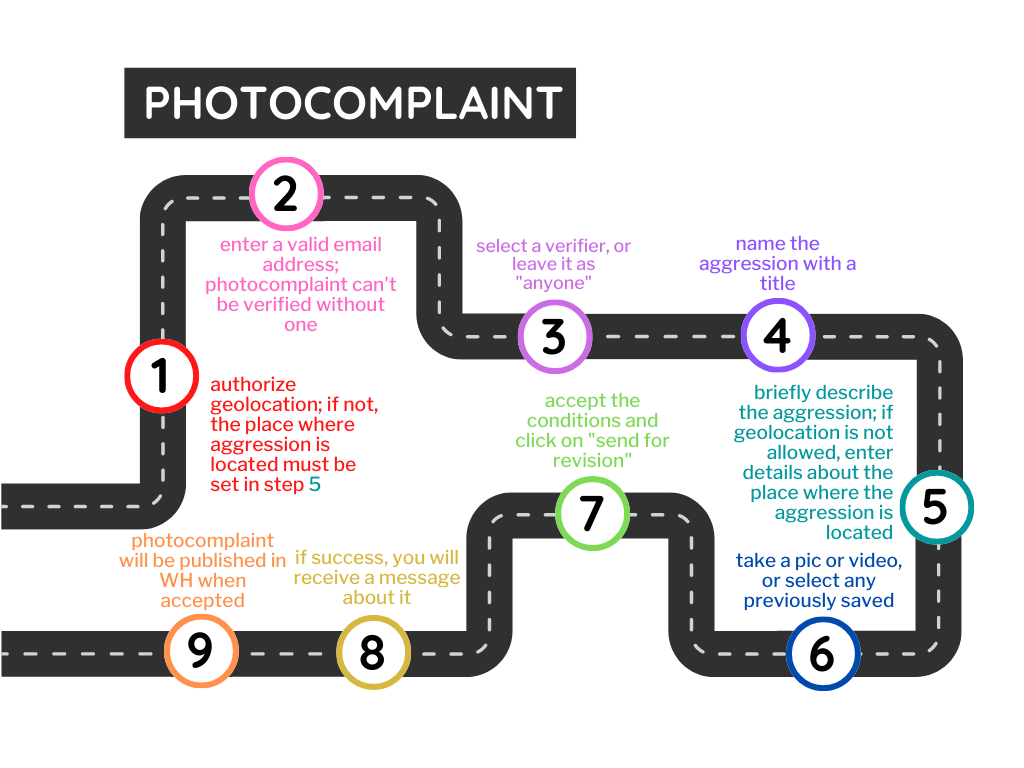If you want to add Photocomplaint to home screen of your mobile phone, follow directions. For iOS, on the bottom of the screen press over the icon . For Android, press the symbol with three vertical dots [⁝] on the top of the screen. Then, in both cases, select Add to home screen.
If you are using iOS and the browser doesn’t ask for permission to use geolocation, please have a look in Settings of the phone, especially in Settings > Privacy > Location Services, Settings > Safari > Location and Settings > General > Reset > Reset Location Warnings